
How to make a return or size exchange
Hemos añadido a nuestro portal de devoluciones la nueva funcionalidad de realizar un Cambio para que puedas disfrutar de un proceso mucho más sencillo para cambiar tu producto por otro en un solo proceso.
👁️🗨️ If you have an incident or problem with the received product, this is not the right process. In that case you must manage the incident through our contact form
⏱️I just placed an order and I made a mistake
⌛ You have 30 minutes from the time you place your order to cancel it, and it's very simple.
Why 30 minutes? Because that is the time it takes for your order to be sent to our warehouse system for preparation.
1º Access your account
💻 If you are browsing from a computer, click on the "My account" icon at the top of the web
📱 If you browse from your mobile, you will find it at the bottom of the "hamburger" menu
2nd Cancel your order
You will see a list with the orders you have placed. Here you can "Cancel your order" or "Purchase it again" . Remember that if an order has already been Refunded, Cancelled, Shipped or is In Preparation, it cannot be modified.

3rd Refund.
We will cancel the entire order and refund you the full amount in the same way you paid automatically.
The refund process may take between 3-5 days to be reflected in your bank.
🔄 I already have my ferocious ones and I want to make a change (size, color, product)
The process of exchanging a product for another will consist of making a return and a new order, all in the same process and with the discount of the product to be returned already included in the purchase process of the new order, now we explain it to you better ⤵️
Please note that you can only make one exchange for each product in your order, and that you cannot make a new exchange for the order you created using this process. If you want to exchange the product again, you must make a return and create a new order.
- 📆 You have 30 calendar days from when you receive the order to manage your exchange.
- 💸 If you use this exchange process, you will save on return costs , as they will be on us.
- 🚚 Once you have deposited your product and it is back (a few hours after leaving it in the hands of the courier), we will process and send the new order.
- 🔢 You can exchange one pair, several pairs or the entire order for one or more products.
- 📛 You can only exchange pairs from one order at a time. If you want to exchange products from different orders, start a new exchange process for each order .
- 🧽 Products and box must be in perfect condition, clean and unused.
- 📦 Prepare your package well: we would like to receive it as well as you received it. We ask that you do not stick the return label directly on the box or seal it, but use a plastic bag or another box to protect it.
- ⚠️ For health and hygiene reasons, socks cannot be exchanged when the wrapping, packaging or seal protecting the product has been opened, except for those that are defective (in which case, you must contact us through the contact form so that we can assess it and give you an appropriate response).
We explain the process, step by step:
- For each order you place, you will receive a link in your tracking email and a QR code on your delivery note (paper), both of which will redirect you to thereturns and exchanges portal .
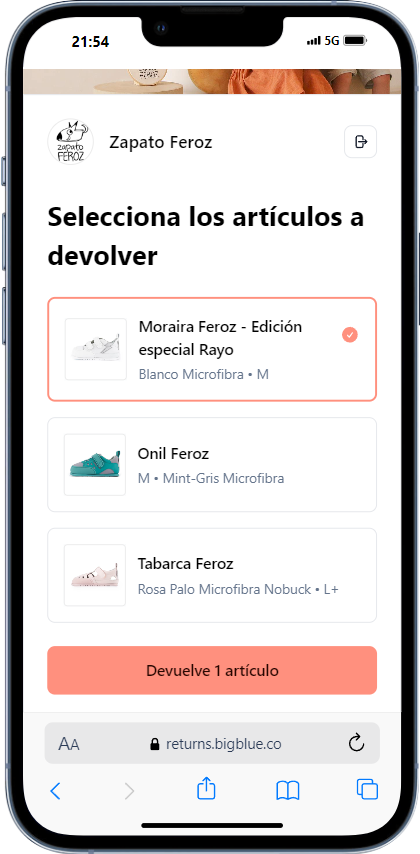
1. Select the products to return
The first part of the process is the same as a return.
You must select the products you want to send back to us and click on the " Return X items " button.
The amount of the returned products will be automatically deducted from your new order .
👉 If you carry out an exchange process , Zapato FEROZ will assume the costs of returning these products.

2. Choose the Change option
The Change option will then appear selected by default.
Once you click on the Change option, a screen will appear to select the new products you want us to send you.
👉 You can always choose the option "I prefer a refund to my payment method", at which time a normal refund will be made.
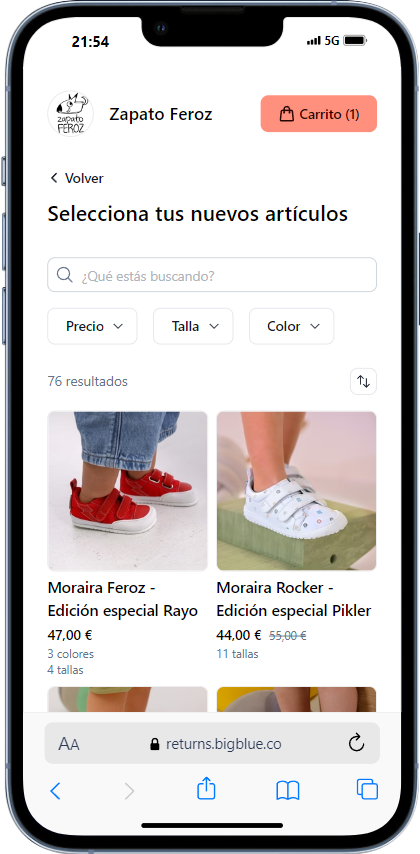
3. Select the new product and add it to the cart
Now it's your turn to select the new products you want to receive.
By default, the products you want to return will appear first, to make it easier for you to choose a new size or color.
We recommend that if you want other products, you use the search engine or filters.
You can add as many products as you want to the cart .
👉 When you have the products you need, you must press the Cart button
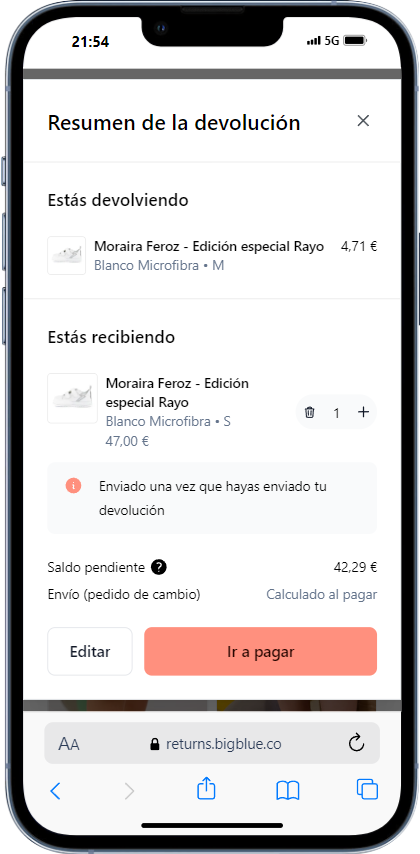
4. Review the cart and go to pay
Check that both the products you are returning and the new ones you have added to your cart are correct.
* For this example, the amount of the shoes to be returned was €4.71 and the new shoes were €47.
If so, all you have to do is select the Go to checkout option . At that point, we will redirect you from our returns and exchanges portal to our website to complete the purchase.
Shipping costs for the new order will be calculated on the Checkout page of our website, in the next step.
👉 We inform you on this page that the new products will be sent when you have sent the return of your products.
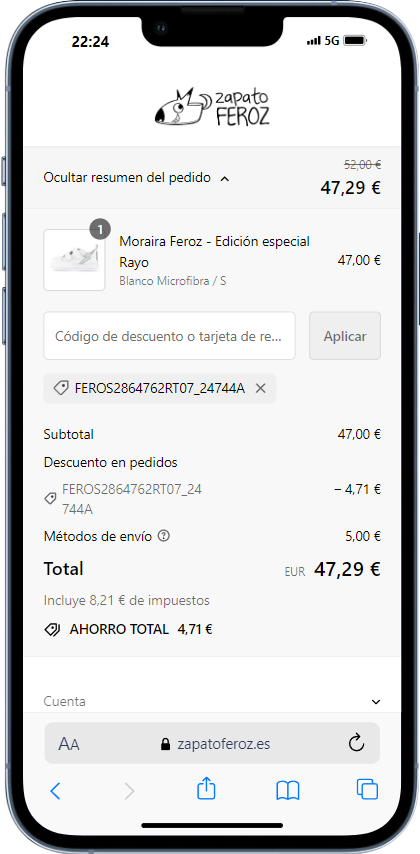
5. Make the payment and deliver the package
In this last step, you will need to check that the new order is correct, review the shipping method and information, enter the payment method and finalize the order.
👉 In the Discount on orders section, you will be able to see a discount coupon with the amount of the products that you are going to return to us.
🚚️ Take your package with the items to be returned to a post office . As soon as your products are on their way to our warehouse (a few hours after dropping them off at the courier), we will start preparing your order so that you can receive it as soon as possible.
📆 Remember that you must take your order to the post office within 30 days or the return will be automatically cancelled and we will not be able to send you the order with the new items.
👛 Refund and new purchase amounts
Depending on the products you decide to return/exchange and the products in the new order, there may be 3 different scenarios:
- The refund amount is equal to the amount of the new products (+ shipping costs) ▶️ you will not have to make any payment at the end of the purchase.
- The refund amount is less than the amount of the new products (+ shipping costs) ▶️ you must pay the difference when making the purchase.
- The refund amount is greater than the amount of the new products (+ shipping costs) ▶️ We will refund you to the original payment method (without deducting the return costs) upon receiving and inspecting the returned product in our warehouse (7-10 days from your return shipment).
📍 Remember that you can only make one exchange for each product in your order. If you want to make a new exchange for the order obtained in this process, you must make a return and a new order.
We hope that thanks to this new exchange functionality we have made your life a little easier when exchanging one product for another on our website. 😊
We'd love to hear what you think about our returns and exchanges portal, so please send us a message through our Contact Form so we can help you improve.
👟 I already have my ferocious ones and I want to make a return
- 📆 You have 30 calendar days from when you receive the order to process your return.
- ⌛ It takes about 7-10 days to process refunds from the time we receive the shoes at our warehouse.
- 🔢 You can return one pair, several pairs or the entire order.
- 🧽The products and box must be in perfect condition, clean and unused.
- 📦Prepare your package well: we would like to receive it as well as you received it. We ask that you do not stick the return label directly on the box or seal it, but use a plastic bag or another box to protect it.
- ⚠️ For health and hygiene reasons, returns of socks are not accepted when the wrapping, packaging or seal protecting the product has been opened, except for those that are defective (in which case, you must contact us through the contact form so that we can assess it and give you an appropriate response).
We explain the process, step by step:
- For each order you place, you will receive a link in your tracking email and a QR code on your delivery note (paper), both of which will redirect you to thereturns portal .
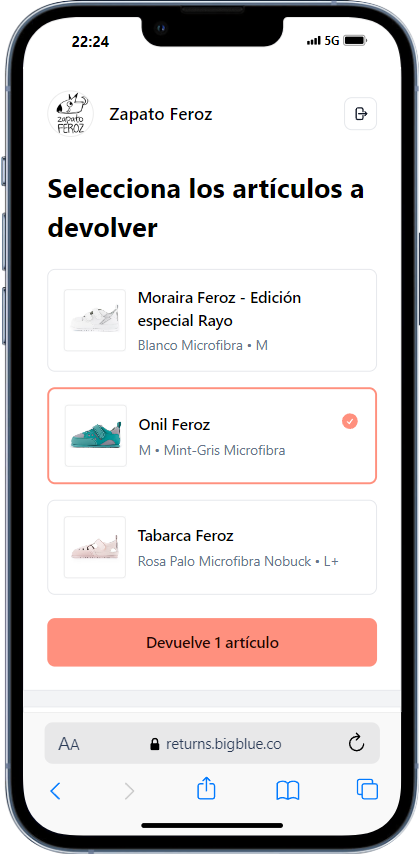
1. Select the product to return
Once you enter the returns portal, you will see this screen.
Select the product you want to return. You can select as many products to return as there are items in your order.
Once the products have been selected, click on " Return X items"

2. Select the refund option to my payment method
Currently, we have an option to make product changes directly, and this option is selected by default.
If you want to make a "normal" return and have the amount of the products refunded, you must select the option I prefer a refund to my payment method
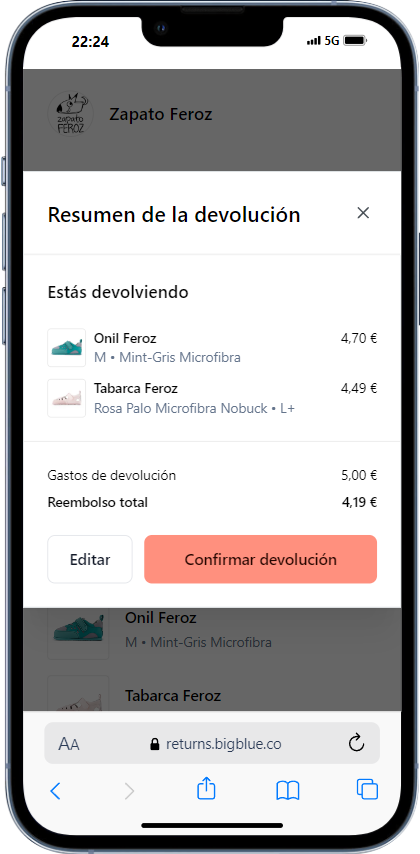
3. Check that the information is correct
On this screen you can check that the products to be returned are correct.
We also inform you of the return costs associated with the return shipment and the final amount of the refund.
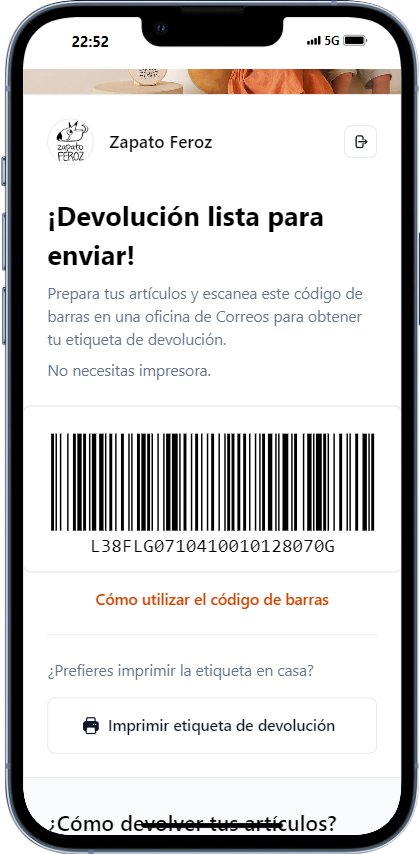
4. Information for making the return
To send us your package we give you two options:
- Delivery to a post office. In this case, you will have to deliver the package to a post office yourself, and you will not need to print the return label. You will only need to show the barcode from the returns portal.
- Home collection . You must select the Request collection option and fill in the requested information. A Correos courier will pick up the package. In this case, you will have to print the return label and put it on the package.
⚠️ Always remember to include the delivery note of your original order inside the package, so that it is easier and faster for us to process it in our warehouse.
⚠️ If you want to return products from different orders from the same customer in the same shipment , we will need you to process each return on our website and include the delivery notes for the different orders inside the package, in order to identify each product.
🚚 As for the shipping label, you just need to choose one of the two that have been generated for you. You can show it at the Post Office where you are going to deliver the package, or print it and stick it on the package. This label allows us to identify both your order and your user, but it is important that, in this case, as it is a return that involves several different orders, you include the corresponding delivery notes for each order within the package.
The shipping costs of your original order will be refunded along with the cost of the shoes returned in the same way you paid, deducting the return costs (€5 from Spain, €10 from Europe).
⚠️ Remember that if you have an incident you must contact our customer service team through our contact form.


